|
Your computer's operating system coordinates all your hardware
(the central processing unit or CPU, memory, hard drives,
floppy drives, CD-ROM drives, monitor, keyboard, mouse, and
any other devices) by means of software (computer programs).
When you work on your computer, you work with two kinds of
software: applicationprograms and system programs.
Assuming that Windows 98 is already installed on your computer,
the following tutorials will help you get started.
|
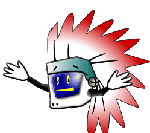
|

