| |
|
K-Net
Multimedia Tutorials
|
Web
Site ProductionThese manuals/tutorials will walk you through the steps of
creating a website. | 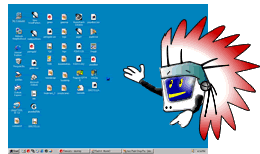 |
Preparing your Computer You
will need to install the programs that we will be using for these tutorials as
well as making sure that your computer has the neccessary display settings to
work comfortably with this tutorial and programs.
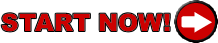
|
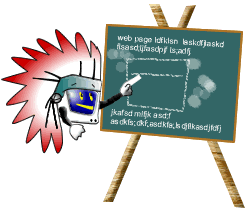 |
Planning your Website
Before you dive into creating your website, you will need to answer some of the
questions of what your website is for, who is it for, what you want in your website,
how will it look and how will it be organized. By going through these steps and
question, it will save you a lot of time that could be wasted further along the
road. 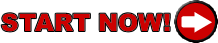
|
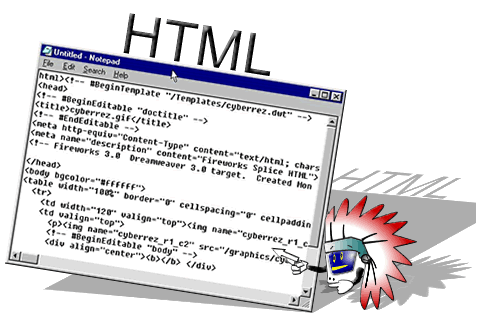 |
Creating an Web page
Here
you will get an introduction to HTML, how it works and you will create a simple
webpage. 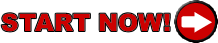
|
| |
Dreamweaver 3
Using this
powerful webpage editor, you will create a website for a fictional community called
CyberRez. The skills and steps that you will learn in this tutorial will prepare
you to create your own website. 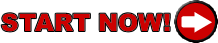
|
| |
Fireworks 3
Using this
graphics editor, you will create the graphics needed for your website. The tutorials
walks you through creating the graphics for a CAP page for your home community.
The information in this tutorial can be substituted if you are creating a another
website. 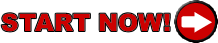
|
| Adobe
Photoshop 6
Adobe®
Photoshop® 6.0 introduces the next generation of image editing with powerful
new features that offer something for every user.
Tutorials
1.
Northern Lights Dancer
More to follow...... |
| |  |
 |

