|
Changing your home page to www.Knet.ca
Your home page is the page that appears when you start Internet
Explorer. A home page is already defined for you, but you can change
the home page to whatever you want.
To change your home page to www.knet.ca
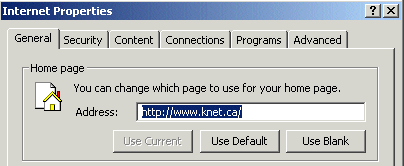
1. Go to www.knet.ca .
2. On the Tools menu in the browser, click Internet Options.
3. On the General tab, in the Home Page area, click the Use Current
button. (or type in the address)
|

