 |
Customizing the Desktop for Multiple Users
You can set up different desktop configurations, or profiles, if more
than one person uses the same computer. Each person logs on to Windows
and sees his or her own customized settings, including desktop settings,
programs, Start menu, and Favorites. Because each user has a unique
profile of settings, if one person makes changes, it doesn't affect
another user's profile. Before you can use profiles, you must first
set up a unique user name and password for each user. |

|
To set up a user profile
1. Click the Start button, point to Settings, and then click Control
Panel. The Control Panel window appears.
2. Double-click Users.
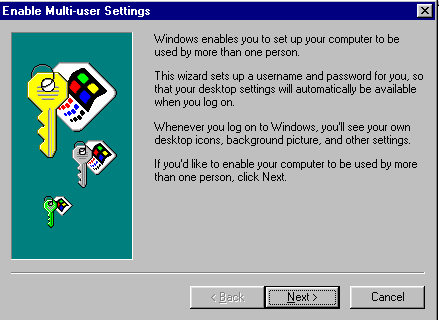
The Enable Multi-User Settings wizard starts.
3. Follow the instructions in the wizard. Repeat this process
for each user's personalized settings.
|
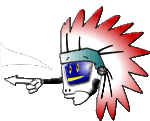 |
 |
 |
 |

