 |
Here's what
I need for my website:
- Images
• Pictures of the community and people
• Community Logo
• Map (community map, provincial map)
- Text
• History of the community
• Current Statistics
• Information about the Band
• Chief & Council, Address, numbers
• Information about the Business
• Addresses, numbers, etc
• Stories for the picture
|
Where are we going to get the information for our website?
Here are some of the places where I am going to look for stuff.
- 1. Band Office & Tribal Council
• Band Stats, History
• Addresses, Contact Info
• Logo(s), Maps
- 2. Friends & Family
• Photos, Stories, History, etc
- 3. Federal Government (INAC)
 |
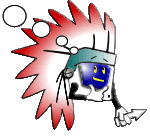 |

Another thing which we can do is to create some of the content
for the website ourselves. What we can do is use a wordprocessor
like WordPerfect or Word to type up some of the text. Then what
we can do later is cut and past the text into our web pages. We'll
talk more about that after. Just save the text on your computer
for now.
|
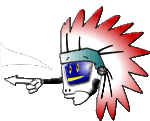 |
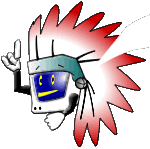 |
TIP! Saving
pictures from the Internet
|
|
 |
 |

