
Now that you thought of what your website is for, think of
the audience, the people who are going to visit your website.
Your website must be geared towards that audience if you want
them to return and visit your site again. For example, if
I were to build a community website for my home reserve, here
are some people who might be interested in my website:
• People from home, (just to check it out)
• Tourists (looking for a real authentic reserve)
• Researchers (maybe doing some stats or students doing a project)
• General Audience (checking out the website) 
|
|
 |
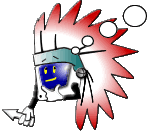 |
So what might these people be interested
in? And what do I want to show them?
First, people would want to see what the reserve is like... that
means a lot of pictures, maybe the different sites around the reserve
and people doing things. Maybe I can make a map too?
What else?
Maybe some statistics about the reserve for those people doing some
research, like population, services, etc. And the information about
the band council and chief, their names and email's too.
What if they want to contact someone here?
I could have a list of the different organizations and businesses
with their addresses and phone numbers. YEAH that sounds good.
The best ideas that I get for website's come from other website's.
Take some time to look at what other people have developed and
then you might find something you like.
If you need a place to start looking try YAHOO!
They have a collection of website's organized by different subjects.
They also have a listing of cities and towns alphabetically. Check
it out
 |
 |
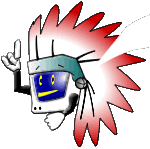 |
TIP!
Some things to keep in mind when looking at other websites. Look
For: 
- Content: What interesting things do they have which you
can make for your own website?
- Theme, Styles and Layout: Look for a nic look which
you could copy or start designing from.
- Navigation Method: How do they move around the website?
Look at what type of navigation bar or method they use.
- Interactive Features: Are there guestbooks, forms, counters,
search engines that you like?
|
|
 |
 |

